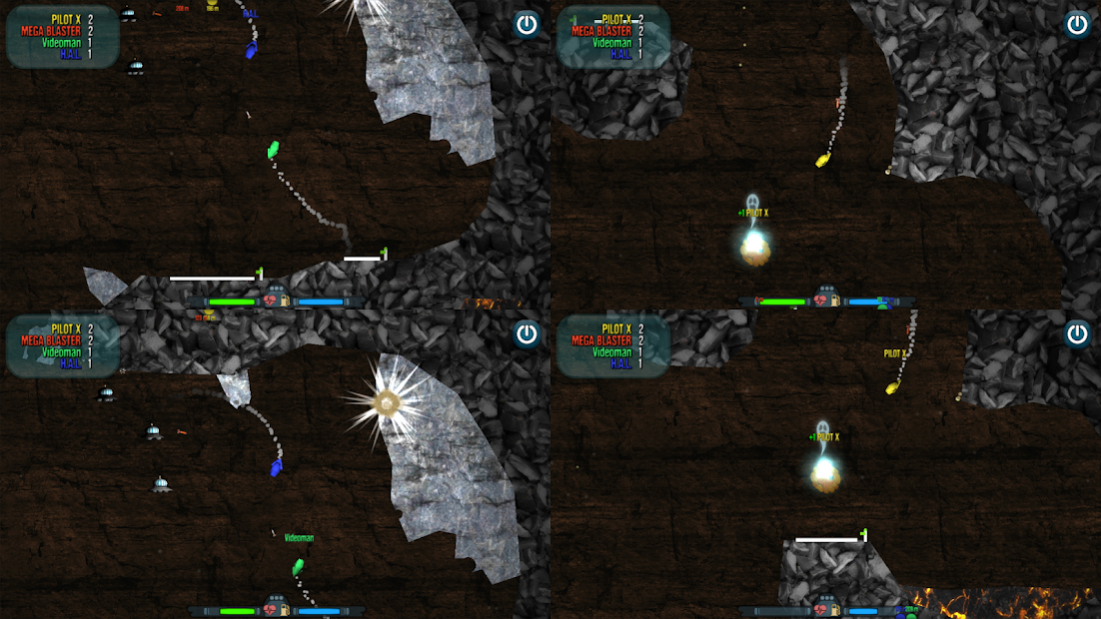Multispace LITE 1.0.8.19
Free Version
Publisher Description
Multispace takes the 90s cave-multiplayer-shooter genre to the caves of 2013, outer space, and even further!
Features:
* Designed for tablets
* AI opponents
* Destructible terrain
* Realistic physics with PhysX
* Split screen local multiplayer
* 2-8 player LAN / Internet play with match making
* Built-in level editor - play with your buddies the levels you've made!
* Random level generator - never twice the same cave
* Configurable graphics, so the game is playable even on older devices
NOTE! Currently connection can be only established between devices that have the same version (a.b.c) of the game installed.
This free LITE version contains less levels, weapons and ships than the full version.
If you want to run your own game server, just download the vanilla Master Server (and also Facilitator, if you need it) from https://unity3d.com/master-server, compile it and run!
About Multispace LITE
Multispace LITE is a free app for Android published in the Arcade list of apps, part of Games & Entertainment.
The company that develops Multispace LITE is Ville Helin. The latest version released by its developer is 1.0.8.19.
To install Multispace LITE on your Android device, just click the green Continue To App button above to start the installation process. The app is listed on our website since 2022-09-01 and was downloaded 16 times. We have already checked if the download link is safe, however for your own protection we recommend that you scan the downloaded app with your antivirus. Your antivirus may detect the Multispace LITE as malware as malware if the download link to com.villehelin.multispacelite is broken.
How to install Multispace LITE on your Android device:
- Click on the Continue To App button on our website. This will redirect you to Google Play.
- Once the Multispace LITE is shown in the Google Play listing of your Android device, you can start its download and installation. Tap on the Install button located below the search bar and to the right of the app icon.
- A pop-up window with the permissions required by Multispace LITE will be shown. Click on Accept to continue the process.
- Multispace LITE will be downloaded onto your device, displaying a progress. Once the download completes, the installation will start and you'll get a notification after the installation is finished.